Eğitimler
StringSubstring
String işlevi substring() , charAt() , startsWith() ve endsWith() ile yakından ilişkilidir. Belirli bir Dize içindeki belirli bir alt dizenin bir örneğini aramanızı sağlar.
Gerekli Donanım
- Arduino veya Genuino Kurulu
Devre
Bu örnek için devre yoktur, ancak kartınızın bilgisayarınıza USB ile bağlanması ve Arduino Yazılımının (IDE) seri monitör penceresinin açık olması gerekir.
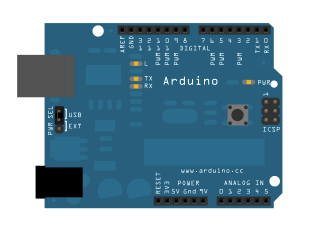
Kod
yalnızca bir parametreli substring() , dizenin sonuna verilen konumdan belirli bir alt dizeyi arar. Alt dizenin Dize sonuna kadar uzanmasını bekler. Örneğin:
String stringOne = "Content-Type: text/html"; // substring(index) looks for the substring from the index position to the end: if (stringOne.substring(19) == "html") { } doğru
String stringOne = "Content-Type: text/html"; // substring(index) looks for the substring from the index position to the end: if (stringOne.substring(19) == "htm") { } doğru değil, çünkü String'de htm sonra bir l var.
iki parametreli substring() , birinci parametreden ikinciye belirli bir alt dizeyi arar. Örneğin:
String stringOne = "Content-Type: text/html"; // you can also look for a substring in the middle of a string: if (stringOne.substring(14,18) == "text") { }
Bu, Dize'nin 14 ila 18 arasındaki konumlarından text kelimesini arar.
Dikkat: Dizin değerlerinizin Dize uzunluğu içinde olduğundan emin olun, aksi takdirde tahmin edilemeyen sonuçlar elde edersiniz. Bu tür bir hata, başlangıç konumu Dizgenin uzunluğundan küçükse, ancak bitiş konumu değilse ikinci substring() örneğinde bulmak zor olabilir.
/*
String substring()
Examples of how to use substring in a String
created 27 Jul 2010,
modified 2 Apr 2012
by Zach Eveland
This example code is in the public domain.
http://www.arduino.cc/en/Tutorial/StringSubstring
*/
void setup() {
// Open serial communications and wait for port to open:
Serial.begin(9600);
while (!Serial) {
; // wait for serial port to connect. Needed for native USB port only
}
// send an intro:
Serial.println("\n\nString substring():");
Serial.println();
}
void loop() {
// Set up a String:
String stringOne = "Content-Type: text/html";
Serial.println(stringOne);
// substring(index) looks for the substring from the index position to the end:
if (stringOne.substring(19) == "html") {
Serial.println("It's an html file");
}
// you can also look for a substring in the middle of a string:
if (stringOne.substring(14, 18) == "text") {
Serial.println("It's a text-based file");
}
// do nothing while true:
while (true);
}
See Also
- String object- String nesneleri için Referansınız
- CharacterAnalysis- Karşılaştığımız karakter türünü tanımamıza izin veren operatörleri kullanıyoruz.
- StringAdditionOperator- Çeşitli yollarla birlikte dizeler ekleyin.
- StringAppendOperator- Dizelere şeyler eklemek için + = operatörünü ve concat () yöntemini kullanın
- StringCaseChanges- Bir dizenin durumunu değiştirin.
- StringCharacters- Bir dizede belirli bir karakterin değerini alır / ayarlar.
- StringComparisonOperators- Bir dizede belirli bir karakterin değerini alır / ayarlar.
- StringConstructors- Dize nesnelerini başlatın.
- StringIndexOf- Dizede bir karakterin ilk / son örneğini arayın.
- StringLength- Bir dizginin uzunluğunu al.
- StringLengthTrim- Bir dizenin uzunluğunu alın ve kesin.
- StringReplace- Bir dizedeki karakterleri tek tek değiştirin.
- StringStartsWithEndsWith- Belirli bir dizenin hangi karakterlerle / alt dizelerle başladığını veya bittiğini kontrol edin.
- StringToInt- Bir String'i tamsayıya dönüştürmenizi sağlar.
