Eğitimler
EEPROMPut
Arduino ve Genuino kartlarındaki mikro denetleyicide, kart kapatıldığında (küçük bir sabit sürücü gibi) değerleri tutulan 512 bayt EEPROM: bellek bulunur.
Bu örneğin amacı, verileri yalnızca yazılacak konumların önceki içeriğinden farklıysa yazan EEPROM.update () kullanarak EEPROM'a veri yazan EEPROM.put() yöntemini göstermektir. Yazılan bayt sayısı, yazılacak değişkenin veri türü veya özel yapısı ile ilgilidir.
Gerekli Donanım
- Arduino veya Genuino Kurulu
Devre
Bu örnek için devre yok.
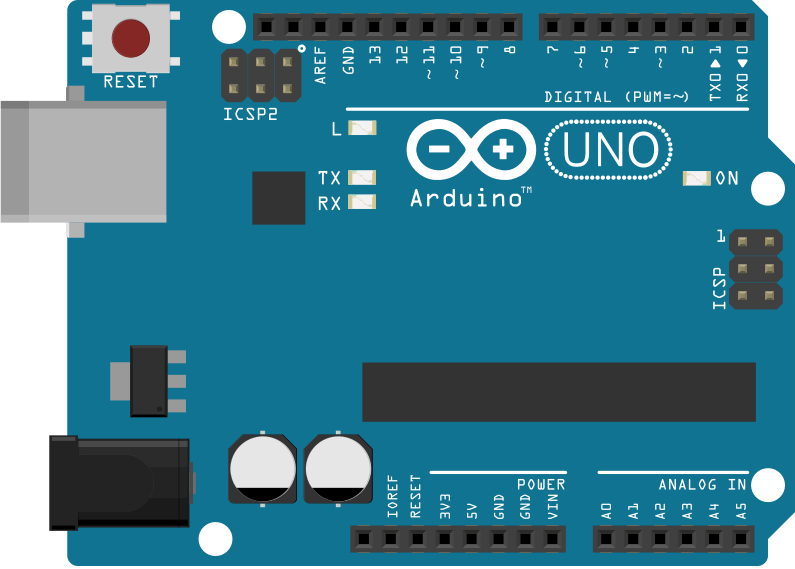
Şemalar

Kod
/***
eeprom_put example.
This shows how to use the EEPROM.put() method.
Also, this sketch will pre-set the EEPROM data for the
example sketch eeprom_get.
Note, unlike the single byte version EEPROM.write(),
the put method will use update semantics. As in a byte
will only be written to the EEPROM if the data is actually
different.
Written by Christopher Andrews 2015
Released under MIT licence.
***/
#include <EEPROM.h>
struct MyObject {
float field1;
byte field2;
char name[10];
};
void setup() {
Serial.begin(9600);
while (!Serial) {
; // wait for serial port to connect. Needed for native USB port only
}
float f = 123.456f; //Variable to store in EEPROM.
int eeAddress = 0; //Location we want the data to be put.
//One simple call, with the address first and the object second.
EEPROM.put(eeAddress, f);
Serial.println("Written float data type!");
/** Put is designed for use with custom structures also. **/
//Data to store.
MyObject customVar = {
3.14f,
65,
"Working!"
};
eeAddress += sizeof(float); //Move address to the next byte after float 'f'.
EEPROM.put(eeAddress, customVar);
Serial.print("Written custom data type! \n\nView the example sketch eeprom_get to see how you can retrieve the values!");
}
void loop() {
/* Empty loop */
}
eeprom_put example.
This shows how to use the EEPROM.put() method.
Also, this sketch will pre-set the EEPROM data for the
example sketch eeprom_get.
Note, unlike the single byte version EEPROM.write(),
the put method will use update semantics. As in a byte
will only be written to the EEPROM if the data is actually
different.
Written by Christopher Andrews 2015
Released under MIT licence.
***/
#include <EEPROM.h>
struct MyObject {
float field1;
byte field2;
char name[10];
};
void setup() {
Serial.begin(9600);
while (!Serial) {
; // wait for serial port to connect. Needed for native USB port only
}
float f = 123.456f; //Variable to store in EEPROM.
int eeAddress = 0; //Location we want the data to be put.
//One simple call, with the address first and the object second.
EEPROM.put(eeAddress, f);
Serial.println("Written float data type!");
/** Put is designed for use with custom structures also. **/
//Data to store.
MyObject customVar = {
3.14f,
65,
"Working!"
};
eeAddress += sizeof(float); //Move address to the next byte after float 'f'.
EEPROM.put(eeAddress, customVar);
Serial.print("Written custom data type! \n\nView the example sketch eeprom_get to see how you can retrieve the values!");
}
void loop() {
/* Empty loop */
}
[Kodu Al]
See Also
- EEPROM library reference
- EEPROM Clear- EEPROM belleğinin içeriğini “0” ile doldurur.
- EEPROM Read- EEPROM'da saklanan değerleri okur ve Seri üzerine yazdırır.
- EEPROM Write- A0'dan okunan değerleri EEPROM'a kaydeder.
- EEPROM Crc- EEPROM içeriğinin CRC'sini bir diziymiş gibi hesaplar.
- EEPROM Iteration- EEPROM bellek konumlarından nasıl geçileceği ile ilgili programlama örnekleri.
- EEPROM Get- EEPROM'dan değerler alın ve seri halinde kayan nokta olarak yazdırın.
- EEPROM Update- EEPROM ömrünü uzatmak için A0'dan okunan değerleri EEPROM'a kaydeder ve değeri yalnızca farklıysa yazar.
