Eğitimler
Debounce
Bu sayfada ... ( gizle )
Geri çevrilme
Butonlar, mekanik ve fiziksel sorunlar nedeniyle basıldığında genellikle sahte açma / kapama geçişleri oluşturur: bu geçişler, programı kandırarak çok kısa bir sürede birden fazla basış olarak okunabilir. Bu örnek, bir girişin nasıl kaldırılacağını gösterir, yani düğmeye kesinlikle basıldığından emin olmak için kısa sürede iki kez kontrol etmek anlamına gelir. Çıkmadan, düğmeye bir kez basmak öngörülemeyen sonuçlara neden olabilir. Bu çizim, düğmeye basıldığından beri geçen süreyi takip etmek için millis() işlevini kullanır.
Gerekli Donanım
- Arduino veya Genuino Kurulu
- anlık düğme veya anahtar
- 10k ohm direnç
- bağlantı telleri
- breadboard
Devre
Şematik
büyütmek için resme tıklayın
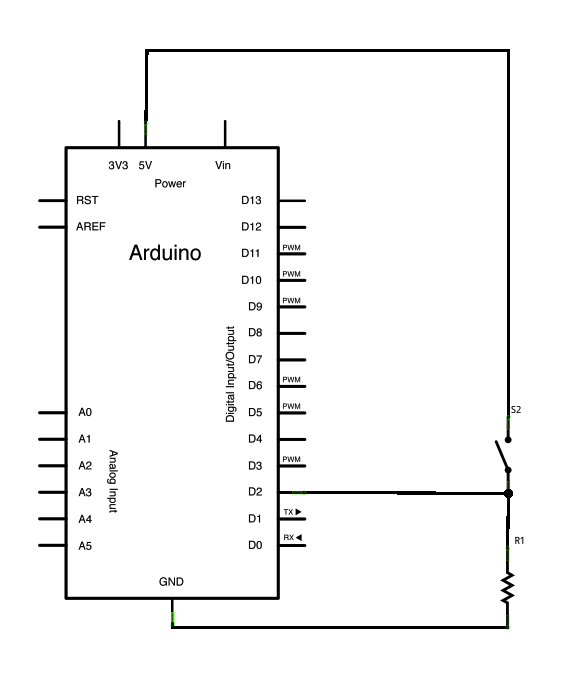
kod
Aşağıdaki taslak, Limor Fried'in ayrılma versiyonuna dayanmaktadır , ancak mantık örneğinden ters çevrilmiştir. Örneğinde, anahtar kapatıldığında DÜŞÜK ve açıldığında YÜKSEK döner. Burada anahtar, basıldığında YÜKSEK ve basılmadığında DÜŞÜK döner.
/*
Debounce
Each time the input pin goes from LOW to HIGH (e.g. because of a push-button
press), the output pin is toggled from LOW to HIGH or HIGH to LOW. There's a
minimum delay between toggles to debounce the circuit (i.e. to ignore noise).
The circuit:
- LED attached from pin 13 to ground
- pushbutton attached from pin 2 to +5V
- 10 kilohm resistor attached from pin 2 to ground
- Note: On most Arduino boards, there is already an LED on the board connected
to pin 13, so you don't need any extra components for this example.
created 21 Nov 2006
by David A. Mellis
modified 30 Aug 2011
by Limor Fried
modified 28 Dec 2012
by Mike Walters
modified 30 Aug 2016
by Arturo Guadalupi
This example code is in the public domain.
http://www.arduino.cc/en/Tutorial/Debounce
*/
// constants won't change. They're used here to set pin numbers:
const int buttonPin = 2; // the number of the pushbutton pin
const int ledPin = 13; // the number of the LED pin
// Variables will change:
int ledState = HIGH; // the current state of the output pin
int buttonState; // the current reading from the input pin
int lastButtonState = LOW; // the previous reading from the input pin
// the following variables are unsigned longs because the time, measured in
// milliseconds, will quickly become a bigger number than can be stored in an int.
unsigned long lastDebounceTime = 0; // the last time the output pin was toggled
unsigned long debounceDelay = 50; // the debounce time; increase if the output flickers
void setup() {
pinMode(buttonPin, INPUT);
pinMode(ledPin, OUTPUT);
// set initial LED state
digitalWrite(ledPin, ledState);
}
void loop() {
// read the state of the switch into a local variable:
int reading = digitalRead(buttonPin);
// check to see if you just pressed the button
// (i.e. the input went from LOW to HIGH), and you've waited long enough
// since the last press to ignore any noise:
// If the switch changed, due to noise or pressing:
if (reading != lastButtonState) {
// reset the debouncing timer
lastDebounceTime = millis();
}
if ((millis() - lastDebounceTime) > debounceDelay) {
// whatever the reading is at, it's been there for longer than the debounce
// delay, so take it as the actual current state:
// if the button state has changed:
if (reading != buttonState) {
buttonState = reading;
// only toggle the LED if the new button state is HIGH
if (buttonState == HIGH) {
ledState = !ledState;
}
}
}
// set the LED:
digitalWrite(ledPin, ledState);
// save the reading. Next time through the loop, it'll be the lastButtonState:
lastButtonState = reading;
}
Ayrıca bakınız
- pinMode ()
- digitalWrite ()
- digitalRead ()
- eğer ()
- milis ()
- DigitalReadSerial - bir anahtarı okuyun, durumu Seri Monitöre yazdırın
- Yanıp sönüyor - bir LED'i açar ve kapatır
- Düğme Durumu Değişikliği - düğme itme sayısını sayma

